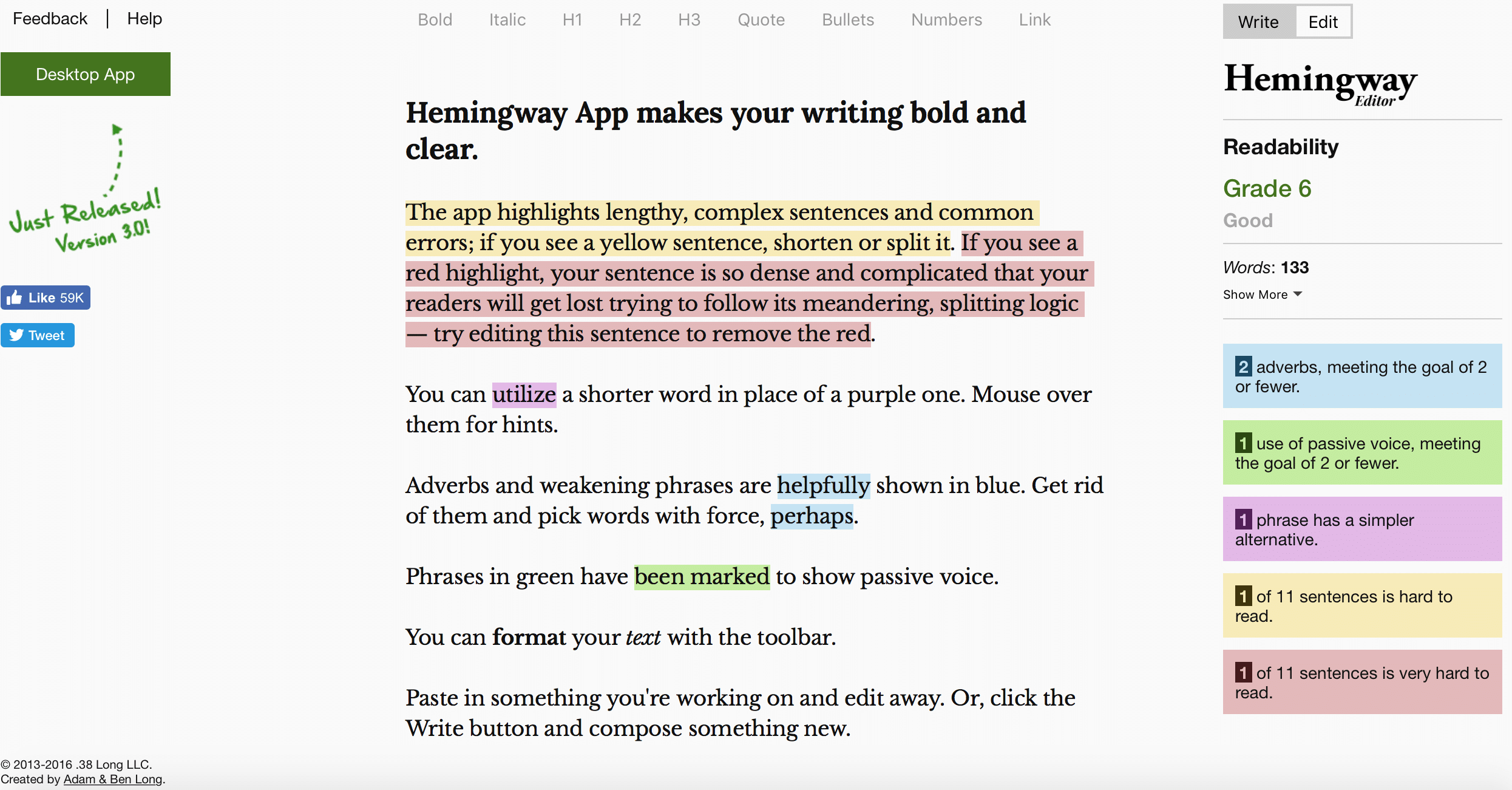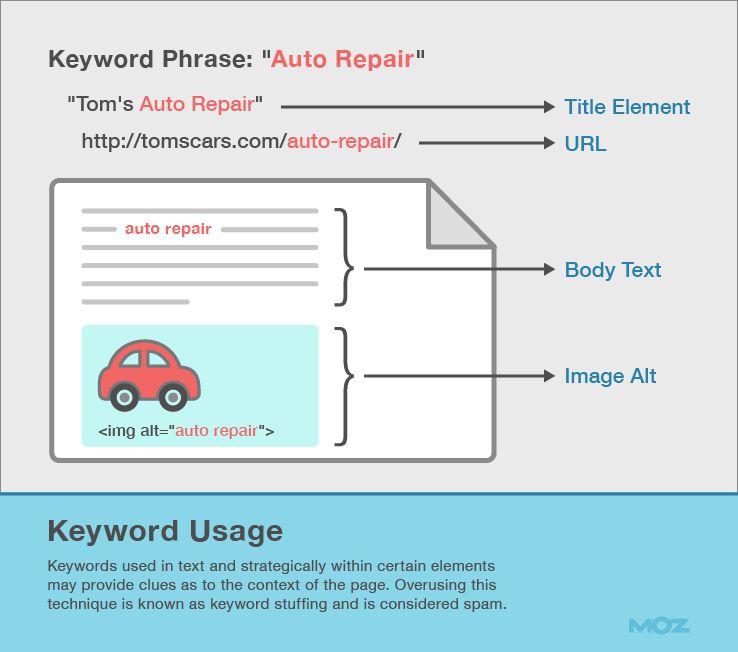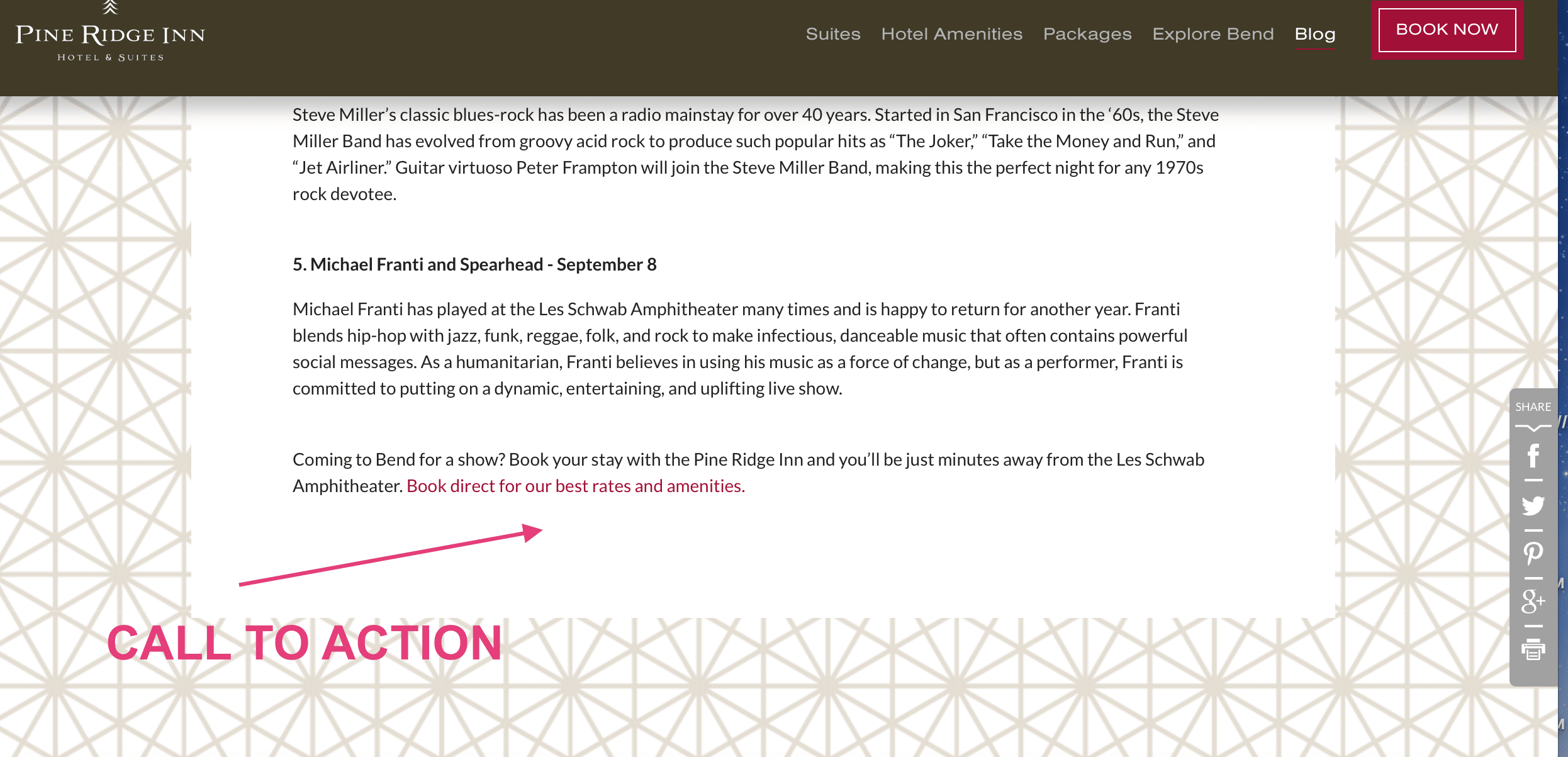This is the 4th post in a series about blogging to improve your SEO. Click here to get the full guide.
Blog post writing isn’t as easy as simply spilling all your thoughts and ideas out onto a page. Great blog posts require researching, crafting, and editing your writing so that it is clear and informative. There are also many basic practices you can integrate into your posts that will help drive traffic to your site and encourage people to make a direct booking at your property. In this post, we will outline the features that you should include in every blog post to make it as strong and effective as possible.
How Long Should My Blog Posts Be?
Great question! But there is no rule of thumb on length. Your main focus should be on writing blog posts that are thorough and informative. If you can do that in 500 words, great. If it takes you 2,000, that is great too. A thorough post about your chosen topic will perform better that one that isn’t, no matter the length. Focus on the quality of what you are writing rather than how many words you are putting to the page. If your post is well-written, well-structured, and filled with informative, engaging content, the length shouldn’t matter too much. However, because having a number in mind can help, studies show that longer posts up about 1,000-2,500 words are the most successful. As a general rule, aim for posts that are about 1,000 words and occasionally try to write longer posts that hit around the 2,500 word mark. Many competitive, first page results on Google are in the 2,000+ word range. Higher word count articles also tend to get more social shares. But again, remember that length should be secondary to overall quality. Be thorough rather than wordy.
But How Can I Ensure I’m Writing Quality Blog Posts?
You will likely get better at blog post writing over time, but when you first start out, there are several things you can do to ensure that you are crafting high quality posts. It is a common misconception that online readers don’t want to read long-form content. We hear so much about short-attention spans and a declining interest in the written word no one would fault you for believing that. However, people are willing to read long-form content online, IF it is structured well and the content is of course unique, useful, and thorough.. That means using:
- Header Graphics
- Bullet Points
- Headers and Subheaders
- Visual Images like pictures or videos (with alt-text)
- Infographics
These practices will greatly improve the readability of your post. People will read 2,500 words of content if it is well-organized, scannable, and rich in valuable information.
You don’t have to be an English major or a trained journalist to write well. That being said, people don’t come to blogs to read complex pieces of literature written in flowery, elaborate sentences. Keep your writing simple and clear. There are several online tools, like the Hemingway App, that will help you write bold, clear, and grammatically correct sentences. Put your writing into the Hemingway App and it will highlight any sentences that are long or overly complex. It will also show you places where you can shorten or simplify your prose and point out when you use passive voice, adverbs, or other grammatical practices that may weaken the force of your writing.
Here are some overall writing tips to keep in mind:
- Trim the fat so that you give your readers the information they need as clearly and concisely as possible.
- Vary sentence length and structure to keep readers engaged. If you just write the basic Subject+Verb+Adjective structure over and over again, readers will find your post repetitive and boring.
- Scrap cliches whenever possible.
- Avoid passive voice. Instead of saying “This blog post was written by Ben,” say, “Ben wrote this blog post.”
How to Use Keywords In Your Blog Posts
You want to write blog posts that will rank well on the Google search. If you don’t, readers won’t find them. To do that, you’ll need to optimize for keywords. Conduct some basic keyword research to find what keywords you want to rank for. In our previous blog post "How to Pick Blog Post Topics That Stand Out", we covered how to use keywords to pick strong topic ideas. Now, you just need to integrate them into your post.
First and foremost, include the keyword, such as “Hikes,” in your post title. If you are utilizing Headers and Subheaders like we recommended above, integrate your keywords into those as well. Here is a helpful graphic, courtesy of Moz, that shows you how to incorporate Keywords into each post.
Next, include the keyword and its variations naturally throughout the article. Avoid keyword stuffing, or jamming your post with excessive and unnatural use of the keyword, but including it strategically will help your post get picked up by Google. A good policy is: Write for humans, not for computers. However, if the opportunity to include a keyword comes up on its own, by all means, use it! You can also use other related terms in your article. If your keyword is “Hikes,” throw in phrases like “Trek,” “Trail,” “Climb,” etc. The fancy word for this is Latent Semantic Indexing, but all it means is using relating keywords to signal to Google that your content has depth and breadth.
Include Internal Links in Your Blog Posts
One of the easiest ways to build your site’s authority and improve navigation is to include links to other pages on your site within your post. Internal linking is a simple, straightforward, and often-overlooked way to dramatically improve your site’s SEO. Basically, an internal link is a way to connect visitors from your blog to another useful page on your main site.
Let’s say you are writing a post about the "7 Best Places to Hike in Central Oregon". If you have written a previous post about the Best Breweries in Bend, you can link back to this post with something like, “And after your hike, swing by one of the Bend’s world-class breweries for a burger and craft beer.” The more content you create, the easier this will get. Just make sure you linking is natural and user-friendly. Don’t do it just to do it. Depending on the length of your post, aim for 3-4 links per-post.
You can also link back to your Booking Engine, your Rooms Page, your Activities Page, or you Packages page. If you mention something about your property in your post, link to it so readers can navigate to that page quickly and easily. Linking back to your Homepage or Contact page usually isn’t necessary or helpful. Link back to deeper pages that visitors might not be able to access as easily.
Write Strong Headlines for Your Blog Posts
Coming up with effective headlines is a tricky art. A good blog post title will grab readers attention and make them want to click. If your title is boring, no matter how fascinating the content, it is likely to be skipped. Your title should show that you have important information and know-how that visitors will want. Make it bold, playful, informative, or mysterious. Your headline is a chance to pique a reader’s interest and drawn them in. Use this handy tool from CoSchedule to test out your title ideas and see which ones are the most effective. And don’t be afraid to do an internet search and see what other similar posts are titled for inspiration. Here are some quick tips on choosing the right blog title:
- Know your Audience: Articulating the demographics of your audience-age, sex, location, interests, travel needs-will help you write the right headline. What problems do they have that your blog can help solve? For you, this will likely be about places to see, eat, and explore while they are visiting your hotel, or other travel tips you think are important for them to know.
- Keep it Short: Google only shows about 70 characters and your title might get cut off on emails if you make it too long. Keep it short and snappy.
- Edit and Refine: Start out with a vague title in mind and then continue to edit and refine as you go along. You can write the entire blog and then change your headline if something comes to you. Generate several options beforehand and then gradually winnow them down as you go along. Review and tighten your title as your blog post evolves.
End Your Blog Post With a Call to Action
Always, always, always include a Call to Action at the end of your post. This practice will keep readers on your site and increase the chances of engagement. At the end of each post, link to another page on your site as a way to encourage visitors to check out your property or book a stay. For example, Odysys customer Pine Ridge Inn included a call to action on their post about the Best Summer Concerts in Bend.
If readers found your post helpful or convincing, they might decide to book a stay at your property. Including a Call to Action will make that process even quicker and easier.
Your call to action can also focus on Packages, Special Offers, or Seasonal related to the content of the post.
For a little inspiration, here’s OUR call to action: Download our guide to 10 SEO Myths Innkeepers Should Leave Behind and sign up for our next Webinar to learn more SEO tips. ????
There you have it: everything you need to know to write strong and effective blog posts that will attract readers and encourage them to make bookings at your property. We'll be back next week with tips on how to share and distribute that post on social media.
Related Posts: Guide to Blogging for Your Hotel
Part 1: Why Does My Hotel Need a Blog?
Part 2: 8 Tips for Starting a Successful Blog
Part 3: How to Pick Blog Post Topics That Stand Out
Part 4: Everything You Need to Know to Write Exceptional Blog Posts
Part 5: Marketing Your Blog Posts Part 1: Social Media Promotion
Part 6: Marketing Your Blog Posts Part 2: Advanced Promotion
Part 7: Measuring and Improving Your Blog Posts
Odysys offers a Blog Post Writing & Social Distribution service to our customers. Learn more here.