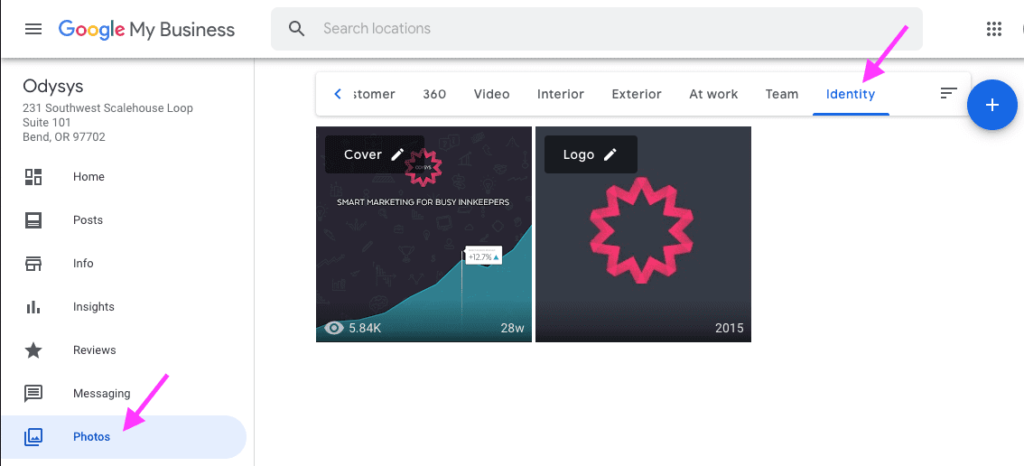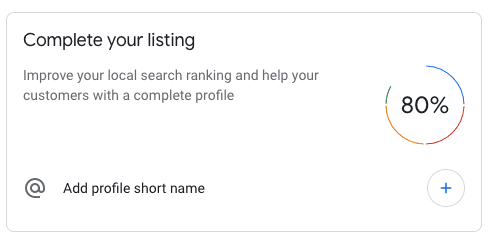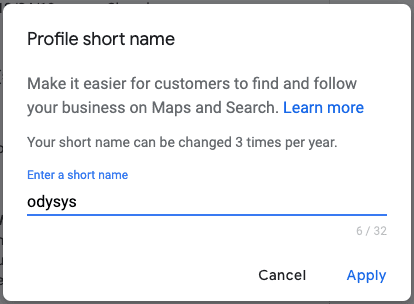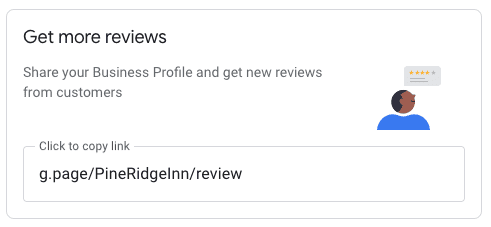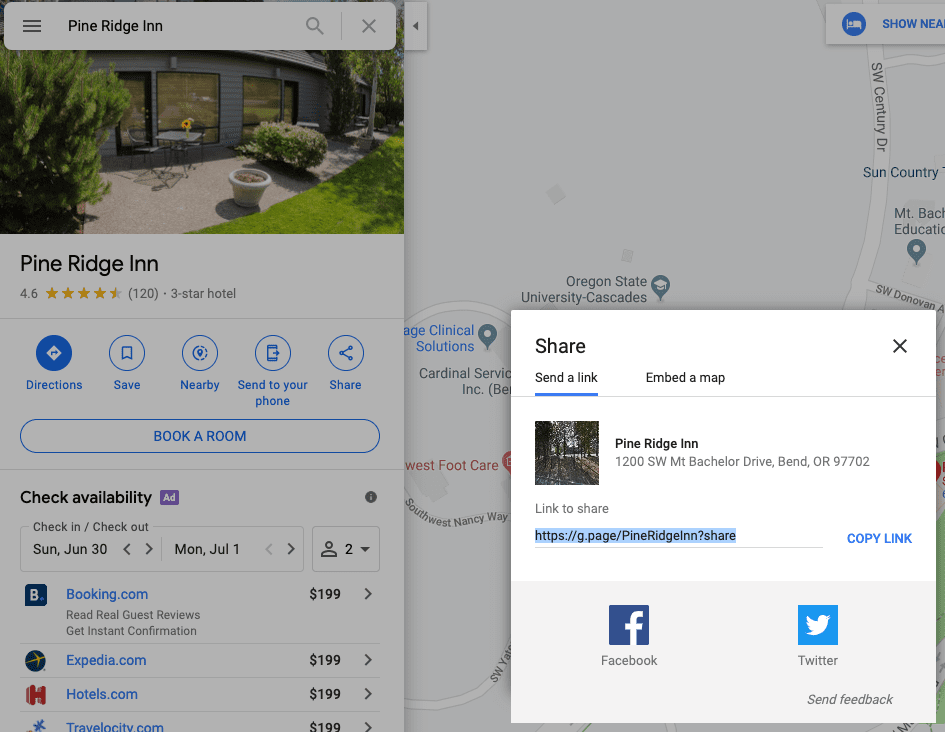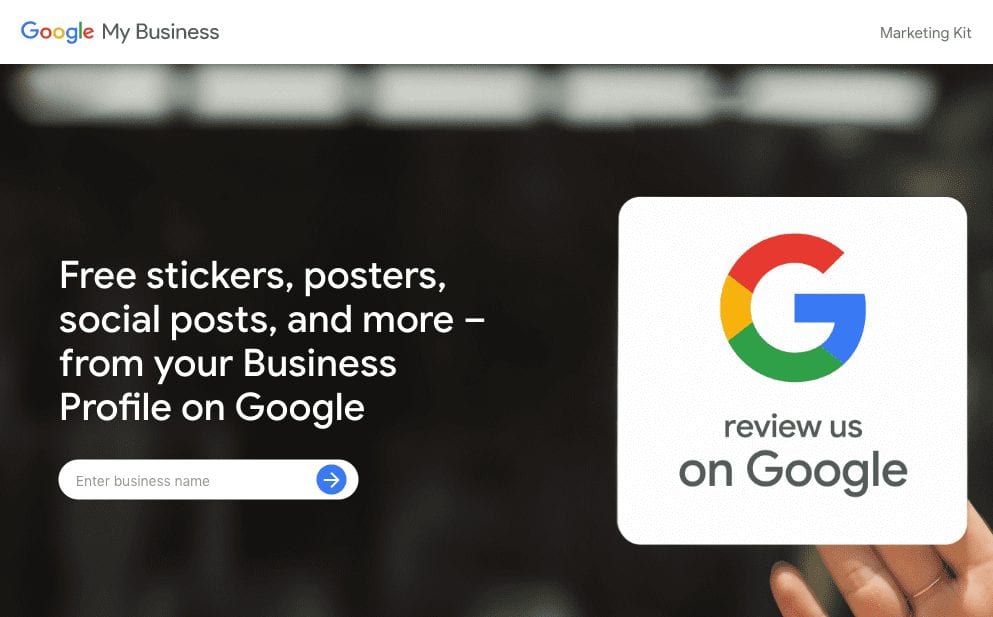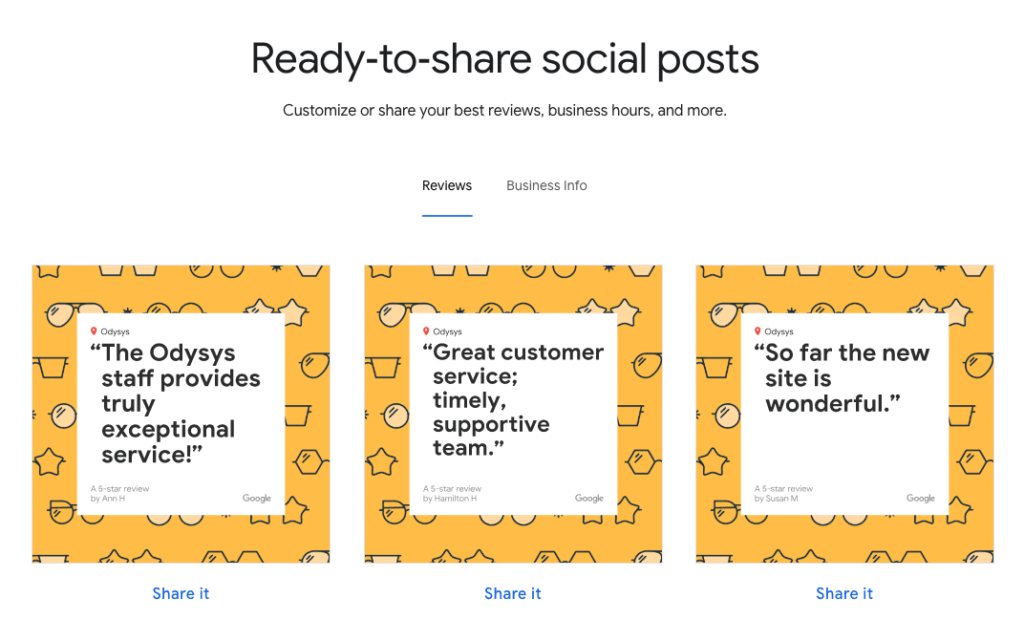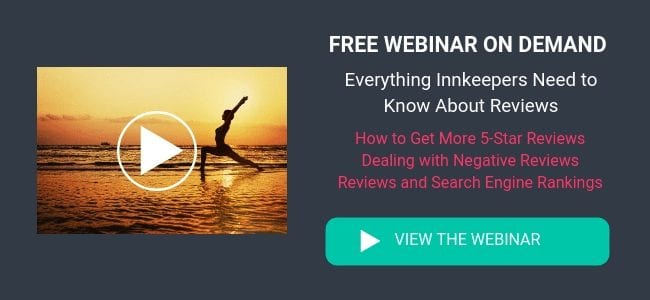Google My Business recently announced a few new updates to their program. This post is a simple breakdown to get you up to speed on those changes and I’ll point out any marketing opportunities along the way.
Set Your Cover Photos & Logo
Finally – it appears that Google will now honor your choice for cover photos & logo when displaying your property in search and map results. This is a welcome change (if it is true) for those that have struggled with Google showing a customer photo instead of a photo from the owner when displaying a business online.
To set up your business cover photo and logo:
- Login to your Google My Business account at https://business.google.com/
- Click on Photos and scroll the photo categories to the right until you see “Identity”
- Add or update your photos
Coming Soon?
Google also promises that photos will soon get a lot cooler. This was mentioned in their update:
“Get visual with photo displays: Photos uploaded by a business will appear instantly and prominently on a new dynamic module on the Profile. Photo captions, which are coming, will let businesses tell the stories behind the pictures.”
Business Short Names & Better/Easier URLs for Sharing
This update allows a business to create a ‘short name’ which makes it easier to share your location and make printed materials.
What’s a Short Name?
The short name is just a way to make a really short URL for sharing online, in emails, or in printed materials. It won’t have any impact on your SEO or anything like that.
For example:
If you wanted to put a URL on a printed card or something that said “find us on Google” you would have had to go to Google maps, search for your location, click “share” and then figure out how to create a vanity URL redirect or give out or print a URL like this:
https://goo.gl/maps/ZNaDthW7yxGntLWb6
NOW – if you create a short name for your business, your URL will look like this instead:
Much cleaner and better branding obviously. See below for how to set this up.
Better & Easier Review URLs
The number one benefit to Google “short names” is that it is now MUCH easier for hotels to make a review URL and share it via printed materials etc. This is much cleaner than the previous methods for creating a review URL for your post-stay email.
Once it is set up – your new short name review URL would look something like this: http://g.page/pineridgeinn/review/
Much better!
How to Set Up Your Google Short Name & Your Review URL
1.) Login to your Google My Business account at https://business.google.com/
2.) You’ll see a message like this on your “Home” screen. Alternatively, navigate to the “info” page and edit the short name there.
3.) Click the “+” and create your short name
Once created – you can refer people to your business location with a g.page url: https://g.page/yourshortnamehere/ – example: https://g.page/odysys/
And now you’ll see the review URL in your Google Business Listing “Home” screen.
Or when you go to Google Maps and share your property location, you’ll see Google is using the new short name in the URL
Tips for Choosing Your Short Name
- Google will actually suggest a short name for you, so I’d just use that unless you prefer a different one.
- Just make it easy and short
- Do it now before another property with the same name steals your short name! (I’m looking at you everyone with “main street” or “blackberry” in your property name)
- There is no SEO benefit to the short name. This is purely for usability – so keep it short and don’t stuff keywords into it
- If you don’t create a short name is there any drawback? No.
Google Website for Marketing Materials
This is a portal that Google has developed to make it easier to promote your Google Business Listing – including getting more reviews. If you’ve read anything from me or attended a presentation or webinar I’ve given – you’ll know that my advice to innkeepers is to focus on getting as many 5-star Google reviews as they can. Google reviews and will have a tremendous impact on your property’s visibility in Google map & hotel finder results.
To get your free materials check out – https://marketingkit.withgoogle.com/
You enter your business name and they’ll turn your business information and reviews into easy social posts and printed materials.
For example – these ready-to-share social posts for Odysys were automatically created from our Google reviews.
They OBVIOUSLY know what they’re doing because this quote from a Google review of Odysys was one of their automatically created suggestions. (Thanks Keith!)
Conclusion
At the end of the day – these updates from Google are primarily aimed at helping your business drive more Google reviews. These updates align with our message at Odysys, which is that one of the best things you can do for your property’s visibility in search results is to focus on getting more 5-star Google reviews from your guests. The short name update and marketing materials website are aimed squarely at driving more reviews in Google. It isn’t too hard to understand that Google wants more reviews on their own site from Google users because that gives them more “1st party” data that they can use in rankings and it is more reliable to them than reviews on 3rd party sites like TripAdvisor.
If you want to learn more about how to increase the quality and quantity of your reviews, check out our free webinar showcasing the how to deal with negative reviews, how to get more 5 star reviews, and how to turn your reviews into better search engine rankings and more bookings.