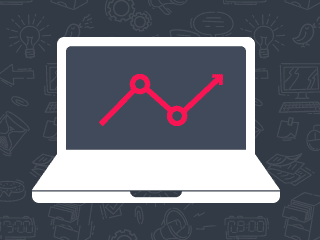We've been hard at work adding some updates and new features to the platform. Read on for the details.
Update: Site Navigation
We’ve updated the navigation options in order to provide a better user experience. In Site Builder, Blog, Social Media, and Booking Engine, click the drop-down menu at the top of the screen (next to your profile). This will open the module menu options.
Within Site Builder, the Pages module on the left-hand side of the screen has been updated. At a glance, you can see which pages of your website are enabled or disabled.
Click any page to expand the options and edit specific sections of the page.
The preview option in Site Builder has been simplified. Instead of a standalone Preview page, you can now preview your site by clicking the icons to the right of the menu options.
You can choose to preview as a desktop or mobile user, or select the expand icon (the icon on the far right) to open the preview in a new tab.
New Feature: Top Pages & Referrals in Dashboard
We’ve added two new reports to the Dashboard, Top Pages and Top Referrers. You’ll find this data just beneath the web traffic graph.
Top Pages shows the most-visited pages on your website, including the number of views for each page during the selected 30-day range; the percentage of total website views per page; bounce rate; and average time per page in seconds. (The “/” page is your homepage). This feature can help you identify the content that is most useful to your visitors. Look for pages that have a low bounce rate and a high average time on page.
Top Referrers shows the top 5 sources of traffic to your website within the selected 30-day range. Use this feature to see how people are finding your site, and which channels are most valuable. Look for the referrers that have a low bounce rate and higher average time on site.
Note: Currently the dashboard pulls data from your primary Google Analytics view. If you have multiple views with filters, etc., you will not see that data displayed.
New Template: Rustica
The newest addition to the template gallery is “Rustica.” This is a clean, traditional-style template featuring the main navigation running vertically along the left-hand side of the page.
As with all templates, you can customize the text, images, colors, font styles, and more to make it distinctly yours.
Want to learn more about Odysys? Check out our short video overview!