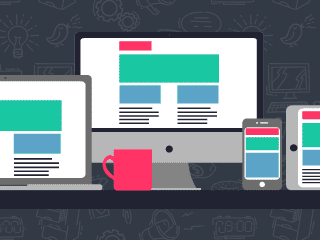Not so long ago, hotel website design was relatively simple: The site just needed to work on desktop monitors. Alas, those days are gone. Today, your site needs to work for screens of all sizes: smartphones, tablets, e-readers, and desktop. How can you achieve that? With responsive or adaptive website design.
Quick background: There are a few common styles of web design. Adaptive (AWD) and responsive (RWD) are both “mobile-friendly.” With adaptive, a website designed for desktop is “adapted” to work with other specific screen sizes. Responsive designs generally originate the other way around: They’re built to work with mobile first, and to fluidly adjust as the screen size increases.
Responsive and adaptive design are similar, but there are some important differences. One is that responsive is often more complex, and therefore more expensive to create. Still, when it comes to choosing between the two, we recommend responsive design. Here’s why:
User Experience
People expect to be able to access websites on the device of their choice. Adaptive design will adequately display your content on many devices, but because it’s based on specific screen sizes, it doesn’t have the range that responsive does. You run a good chance of losing a booking every time your site doesn’t work with the user’s device.
Give the people what they want: A good user experience.
Counterpoint: A website with a lot of content-heavy pages may load faster on mobile devices if it is adaptive design. Also, an adaptive site allows you to serve up different content. For example, you could specify that tablet users get a version of your site that has less text and fewer images. The risk here is that by deciding what the user will see, you limit their experience.
Search Rankings
Starting in April, Google’s search algorithm will favor mobile-friendly websites. To a certain extent, it already does: Because a lot of people browse the internet on their smartphones, Google now identifies mobile-friendly pages as such in search results.
Google wants people to use the internet, so it frowns on anything that stands in the way of that, including:
- Text that is too small to read
- Links that are too close together
- Content that is wider than a mobile screen
Does your website pass muster? You can find out by entering your URL into Google’s Mobile-Friendly Test.
Counterpoint: As we said above, a responsive website can be slower to load than an adaptive site. Site speed does matter to Google, so this is a notable point. However, site speed is impacted by a lot of factors. You can test your site here.
Site Management
Managing a responsive website is a breeze, because everything is on one property. You can add, modify, or delete content once, and the changes are applied across all screens.
Above, we pointed out that adaptive design lets you make versions of your site specific to different screen sizes. The downside of this is the maintenance. Site changes have to be addressed for each version of your site. That can include editing or deleting copy, resizing images, and setting up SEO. Twice.
Counterpoint: If it’s important to you to serve up different content depending on the user’s device, adaptive is what you’re looking for.
Futureproofing
A year from now, there will undoubtedly be a new device on the market, with a unique screen size. There could even be a new category of mobile device (Apple watch, anyone?). The only certainty is that innovation will continue. A responsive website is much better positioned to embrace new devices.
Counterpoint: Nothing is ever really future-proof.